Getting Started
Installation
Installing Standalone
Navigate to the releases page and download jecs.rbxm from the assets.
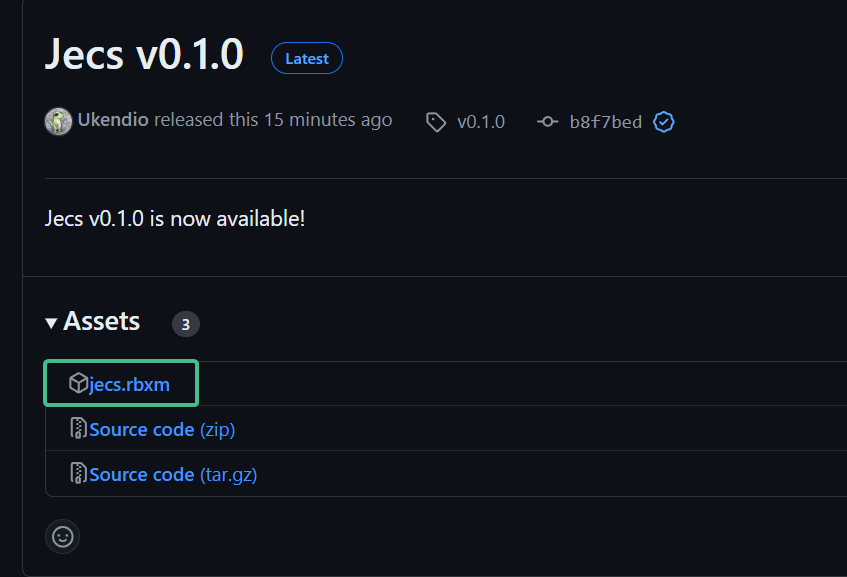
Using Wally
Add the following to your wally configuration:
toml
jecs = "ukendio/jecs@0.5.3"Using npm (roblox-ts)
Use one of the following commands on your root project directory:
bash
npm i https://github.com/Ukendio/jecs.gitbash
yarn add https://github.com/Ukendio/jecs.gitbash
pnpm add https://github.com/Ukendio/jecs.gitExample Usage
luau
local world = jecs.World.new()
local pair = jecs.pair
local Wildcard = jecs.Wildcard
local Name = world:component()
local function getName(e)
return world:get(e, Name)
end
local Eats = world:component()
-- Relationship objects
local Apples = world:component()
-- components are entities, so you can add components to components
world:set(Apples, Name, "apples")
local Oranges = world:component()
world:set(Oranges, Name, "oranges")
local bob = world:entity()
-- Pairs can be constructed from two entities
world:set(bob, pair(Eats, Apples), 10)
world:set(bob, pair(Eats, Oranges), 5)
world:set(bob, Name, "bob")
local alice = world:entity()
world:set(alice, pair(Eats, Apples), 4)
world:set(alice, Name, "alice")
for id, amount in world:query(pair(Eats, Wildcard)) do
-- get the second target of the pair
local food = world:target(id, Eats)
print(string.format("%s eats %d %s", getName(id), amount, getName(food)))
end
-- Output:
-- bob eats 10 apples
-- bob eats 5 pears
-- alice eats 4 applests
import { Wildcard, pair, World } from "@rbxts/jecs"
const world = new World()
const Name = world.component()
function getName(e) {
return world.get(e, Name)
}
const Eats = world.component()
// Relationship objects
const Apples = world.component()
// components are entities, so you can add components to components
world.set(Apples, Name, "apples")
const Oranges = world.component()
world.set(Oranges, Name, "oranges")
const bob = world.entity()
// Pairs can be constructed from two entities
world.set(bob, pair(Eats, Apples), 10)
world.set(bob, pair(Eats, Oranges), 5)
world.set(bob, Name, "bob")
const alice = world.entity()
world.set(alice, pair(Eats, Apples), 4)
world.set(alice, Name, "alice")
for (const [id, amount] of world.query(pair(Eats, Wildcard))) {
// get the second target of the pair
const food = world:target(id, Eats)
print(string.format("%s eats %d %s", getName(id), amount, getName(food)))
}
// Output:
// bob eats 10 apples
// bob eats 5 pears
// alice eats 4 apples